This article is part three of a four part series on optimizing
your website for the the three major search engines. Part one, titled "
SEO For MSN" covered optimizing your website to rank highly on MSN, while part two, titled "
SEO For Yahoo!" covered optimizing your website to rank on Yahoo!. In this article we will cover optimizing your website for Google.
I likely don't even need to mention that Google is currently the
largest of all the search engines with ComScore Media estimating this
giant to be responsible for 42.7% of all online searches in March of
2006. For this reason people tend to view Google as the
engine to rank on. While this point is debatable (let's remember that
there's still 57.3% of searches that aren't done on Google) it's
definitely an important engine to rank on. So how is it done?
The Factors
To optimize and rank highly on Google, as with any of the major
engines, specific areas need to be addressed. On Google the most
important of these factors are:
- Backlinks
- Age
- Content
- How it fares in the results
Backlinks
More than on either Yahoo! or MSN backlinks are key to attaining
top rankings on Google. More importantly, Google's methods for
calculating the weight of backlinks is very different than either of the
other two engines. Once upon a time backlink acquisition was mainly a
numbers game. If you had more links you had higher rankings, it was
basically as simple as that. Today however Google has an algorithm
inside their algorithm for determining which links are more valuable
than others. This algorithm has a number of factors itself, however
there are some that are more important than others. They key factors
that determine the value of a link in regards to its contributions to
the ranking of your site are:
- The age of the links - Like domains, links gain weight
with age. The longer your links have been on a web page the higher
their value. Basically this means that your link building efforts today
aren't going to pay off for a number of months. The weight seems to age
gradually. In a month your link will hold partial weight, in two months
it'll hold a bit more and so on. Links hold the majority of their weight
after about 5 to 6 months.
- The location of the link - The physical location of
your link on the page is an indicator to Google of it's value. A link
buried in the footer of a page will hold virtually no weight whereas a
link near the top (i.e. where a visitor is likely to see it) will hold
much more. Another location factor is how this link is situated relative
to the content around it. A link that is located within content holds
more weight than a link in a typical link-page or directory format with a
title and description. The inline nature of the aforementioned location
indicates that the link itself is more natural.
- The anchor text and formatting - The linking text used
is obviously important. If you are targeting a phrase such as "seo
firms" then using these two keywords in the anchor text is going to
attach relevancy between your site and these keywords. Be careful
though, building a thousand links using all the same anchor text is
going to look suspicious. Vary your anchor text, perhaps include other
keywords and you'll find your efforts rewarded. The formatting of the
link is also relevant. A link that uses bold, italics, etc. is obviously
meant to be seen by a visitor and is thus more highly regarded by
Google.
- Relevancy - The relevancy of the site linking to you
is of key importance. Getting a link on a health site if you're an SEO
firm is going to hold little weight whereas a link from an SEO resource
site will be much more valuable.
- PageRank - While the value of PageRank is arguably
dropping when one is considering it's importance in link building it is
still a factor. A link from a PageRank 5 page is worth substantially
more than a link from a PageRank 2 page.
Age
In a patent application from back in 2004 Google told SEO firms
(and anyone else for that matter) that age was an important factor.
Google has since become a domain name registrar which gives them access
to whois data and thus they can clearly see the age of a domain, who it
is registered to, where it is hosted, etc. The older your domain is the
more legitimate Google sees it and thus the more likely they are to rank
it. Additionally, domains that are registered for longer periods of
time are also seen as more legitimate and thus will tend to rank higher.
Content
Google is more picky than either Yahoo! or MSN when it comes to
content. While the phrase, "content is king," may be overused it is
still relevant. The more content you have on your site the more likely
someone is to find what they're looking for when they get there. Thus,
the more content you have on your site the more likely Google is to
believe a searcher will find what they're looking for there. This does
not mean that you should grab every bit of content you can find and
build a 500,000 page site about potatoes. The content needs to be
relevant and preferably well written. While a search engine spider may
not be able to tell if your content is truly well written it must appeal
to a human visitor. The reason for this will be made more clear below.
A blog is a good option for the easy addition of relevant content
provided that you can dedicate the time (generally only a few minutes
per day) to post some new and interesting information on your industry.
Keyword density is not as large a factor on Google as on Yahoo!
or MSN however it is a factor and in the SEO "game" any factor that
holds weight needs to be taken into consideration in all but the least
competitive areas. While a site targeting a phrase such as "bed and
breakfast in the middle of nowhere" can afford weakness in some of the
areas most of us cannot. As noted in the articles on MSN and Yahoo! it
would be unwise for me to specify an optimal keyword density here as the
optimal levels vary by site type, topic, and fluctuate with the
algorithm updates. Keyword densities need to be reanalyzed approximately
monthly or any time an update is noted.
How it fares in the results
How your website fares in the results is a growing factor and
will only continue to gain importance as time passes. If your website
appears in the results for a specific phrase yet no one click on is your
website will drop out of the rankings. Arguably worse, if your website
is clicked however after a few seconds Google detects that the searcher
has returned to the results to find a new site your site will drop. It
is for this reason that it is important to insure that the titles you
write for your website are both search engine and human friendly. You
want Google to rank it highly and you also need humans to click it or
Google won't rank it highly (circular logic I know but valid
nonetheless).
You also need to make sure that what people see when they first
land on your page either is the information they are looking for or
alternatively, clearly indicates where that information can be found.
This point may seem obvious simply from a usability standpoint however
the number of sites out there that violate this basic principle is vast.
As part of your SEO efforts you will want to take a look at your site
from a user's standpoint or better yet, watch real users navigate it to
see if they can find what they're looking for quickly. You have about 3
seconds to get a visitor's attention so make sure that your visitor can
find what they want in that time. You may need to hire experienced web
designers to bring your website up to speed however the cost of this is
lower than the cost of losing rankings and business due to poor design
and the falling rankings that will follow.
Conclusion
Google has the most sophisticated algorithm of the three major
engines and must be treated as such. Tricks rarely work and when they do
they tend to work only for a short period of time. Build a strong site
with lots of quality content that is easily navigated and will appeal to
your human visitors and you're off to a good start. Optimize your
keyword densities and secure quality links to your site and while it may
take a bit of time to get past the aging delays, you will succeed on
Google.
Recommended Resources
Total Optimizer Pro
- A keyword density and backlink analysis tool. This tool breaks down a
variety of onsite and offsite factors giving you a full snapshot of how
the top 10 got their positions.
Google Press Releases
- Read the latest press releases from Google. This may not give you the
algorithm but it will tell you the direction they're going. Understand
this and you'll be better equipped to deal with changes down the road.
Matt Cutts Blog -
Read this blog from Google software engineer Matt Cutts. Obviously he's
not about to give you the algorithm (or he wouldn't be a Google engineer
would he?) but he does give great advice and the occasional head's up
on updates. He allows comments on his blog and many of them are useful
as well.
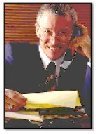 The text is displaying at the bottom of the
image.
The text is displaying at the bottom of the
image.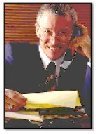 By placing the above code within
your HTML, your image will be displayed on the right hand side with your
text displayed on the left.
By placing the above code within
your HTML, your image will be displayed on the right hand side with your
text displayed on the left.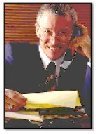 The text is displaying at the bottom of the
image.
The text is displaying at the bottom of the
image.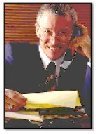 By placing the above code within
your HTML, your image will be displayed on the left hand side with your text
displayed on the right.
By placing the above code within
your HTML, your image will be displayed on the left hand side with your text
displayed on the right.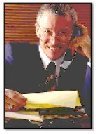 By placing the above code within
your HTML, your image will be displayed on the right hand side with your
text displayed on the left.
By placing the above code within
your HTML, your image will be displayed on the right hand side with your
text displayed on the left.







.jpg)
