(Internet Explorer)
If you're looking
for a great way to spice up your HTML web page links, you can easily do so
with style tags.
Related Tags Website Tips and tricks Website Marketing Website HTML coding Search Engine Optimization Free SEO Tools, Webmaster
In
this example, the active text link is underlined with the color set to #0000FF.
When the mouse is placed over the link, the text color will change to #FF0000
and the underline disappears.
Place the <STYLE> tag between your <HEAD> and </HEAD> tags.
Related Tags Website Tips and tricks Website Marketing Website HTML coding Search Engine Optimization Free SEO Tools, Webmaster
Place the <STYLE> tag between your <HEAD> and </HEAD> tags.
|
<STYLE> <!-- A:active { color:#0000FF; text-decoration; } A:hover { color:#FF0000; text-decoration: none; } //--> </STYLE> |
Partner
site : online news
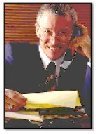








.jpg)
