Google + has been with us for a while now, though it has recently
become more apparent how Google are planning to incorporate it into
search and how it will affect SEO in the long term. With the release of
Google’s Search Plus Your World we have started to see the social
and search boundaries merge, making it ever more important to be
participating socially online in order to get the most out of search.
Below are our recommendations for gaining a good presence on Google+ and maximising the SEO value it has to offer:
Optimise Your Profile
One of the key elements of ranking in the search
results pages is the information you provide in the Introduction,
Employment, Education and Places sections of your profile, so make sure
you fill these in as thoroughly as possible. If you’re looking to rank
for a particular phrase then you need to include that in the text
somewhere (without being spammy), and ideally in more than one of the
different sections.

Be the Author
Google+ is another step towards the influence of
“AuthorRank” and it gives you the opportunity to benefit further from
claiming writing as your own using the rel=author tag. The first step
you should take on your website or blog is implementing this author tag,
thus telling Google it’s your content. The more authority you can gain
in your circles, the more likely you are to see yourself in the search
results with a nice picture which will help you increase the click
through rate on your search listings.

This also opens up opportunities if you can get
influential people to guest post on your blog and tag themselves as the
author. If content starts to get ranked based on who wrote it, then you
could start seeing your own site in the search results based on
authoritative people contributing.
Produce Great Content
Back to rule #1 of any SEO campaign! Great content
is essential if you are going to attract attention from people in your
niche, whatever platform you are on. If you create appealing, sharable
content then you will increase your exposure, authority and success on
Google+. It’s not enough on its own, but it makes everything else a
whole lot easier if you’ve got it!
Share Great Content
It’s important not to be selfish when you’re
sharing (selfish and sharing don’t go together too well do they?!), make
sure you promote other people’s stuff that you read and enjoy as well
as your own. As good as your content is, it isn’t the only great content
out there! Try and mention/tag people whose content you share too, as
this will also encourage them to follow you and share your content in
the future.
 Promote the +1 Button
Promote the +1 Button
Having the +1 button in a prominent position on
your site will encourage people to share it, adding it to their Google+
feed. As well as bringing you valuable traffic, this will tell Google
that users are engaging with your site and view it as a worthy source of
information.
Format Google+ Posts
If you’re going to the effort of maintaining a
Google+ account and sharing useful information and links, make sure you
take the final step and format your posts when you add them. Just
copying and pasting a link isn’t enough to generate interest, clicks and
engagement, you need to write a worthwhile post which tells people what
the link is about. This will also be used as the title of the post in
the search engine results pages so it’s certainly worth putting some
thought into it!
Be Genuine!
Above all, the key to success on Google+ is being
genuine, sharing quality material with people and building relationships
on there. If you try to cut corners and use only as a way to improve
your SEO, you will likely end up with some short term success (if any)
which disappears pretty quickly as Google continues to hone the
algorithm. Play the long game and you could end up as an influencer in
your niche, who gets fantastic results from search as a very welcome
side product!
Abiz Web Directory
Partner
site : online news
 Photoshop
is a heck of an amazing software. You can do all kinds of things with
images and go as far as your imagination can take you. Once you are
Photoshop
is a heck of an amazing software. You can do all kinds of things with
images and go as far as your imagination can take you. Once you are 






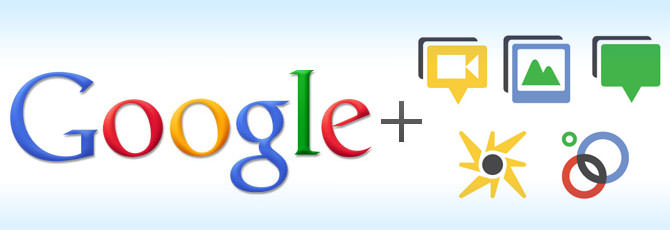








.jpg)
